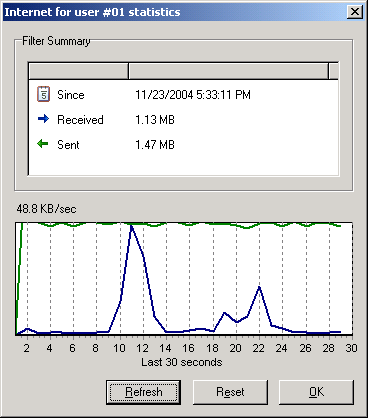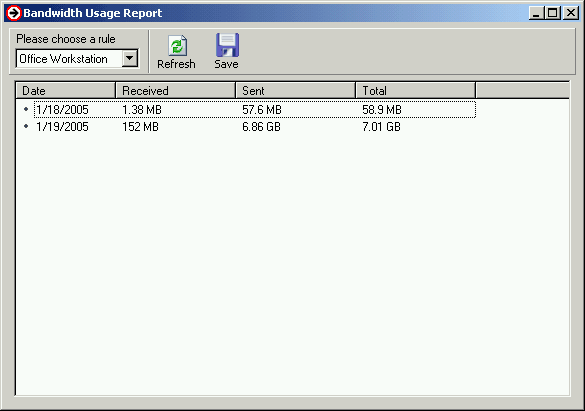| |
To display statistics for any rule select Rules - Statistics from the main menu or click |
| |
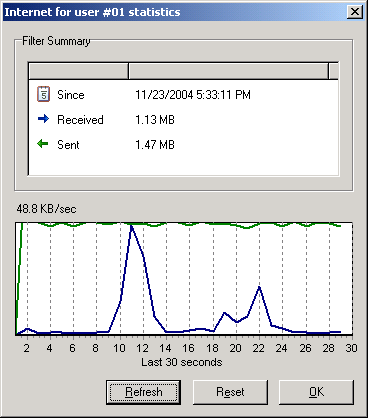 |
| |
| Click Refresh to renew information or Reset to clear the display (this does not affect the daily bandwidth usage report, see below). The statistics chart displays current usage of the rule in real time. |
| |
| Daily Bandwidth Usage Report |
| |
To display a bandwidth usage report on a daily basis select Tools - Usage Report from the main menu or click  |
| |
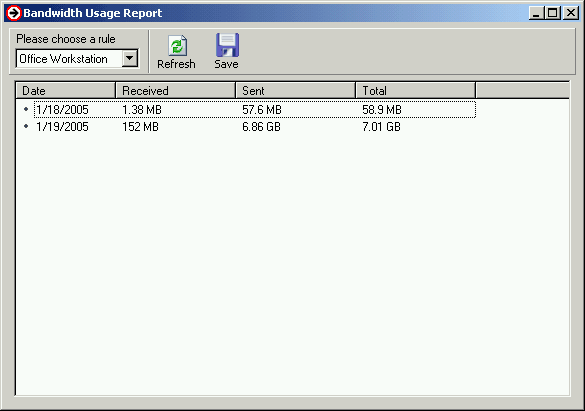 |
| |
Click the Save button to save the report to a CSV file for further processing.
Click the Refresh button to update the report. Please note, the bandwidth manager service updates statistics once a minute. |